This should remind you that TRAI has instructed the DLT implementation for the SMS traffic and the operators can migrate to DLT at any time. The customer must complete the registration of the entity and the header (sender ID) as phase 1 of the traffic migration to DLT.
Once the operators migrate to DLT, traffic from only those registered entities that use headers will be allowed by the telecommunications operators.
We kindly ask you to register your main entity and your headers (sender IDs) as soon as possible on all DLT portals of the operators.
According to the DLT implementation, only registered entities using headers would be allowed to travel through operators.
If you are already registered with any one of the operators, it is important to register your header/sender ID asap to avoid loss of data traffic
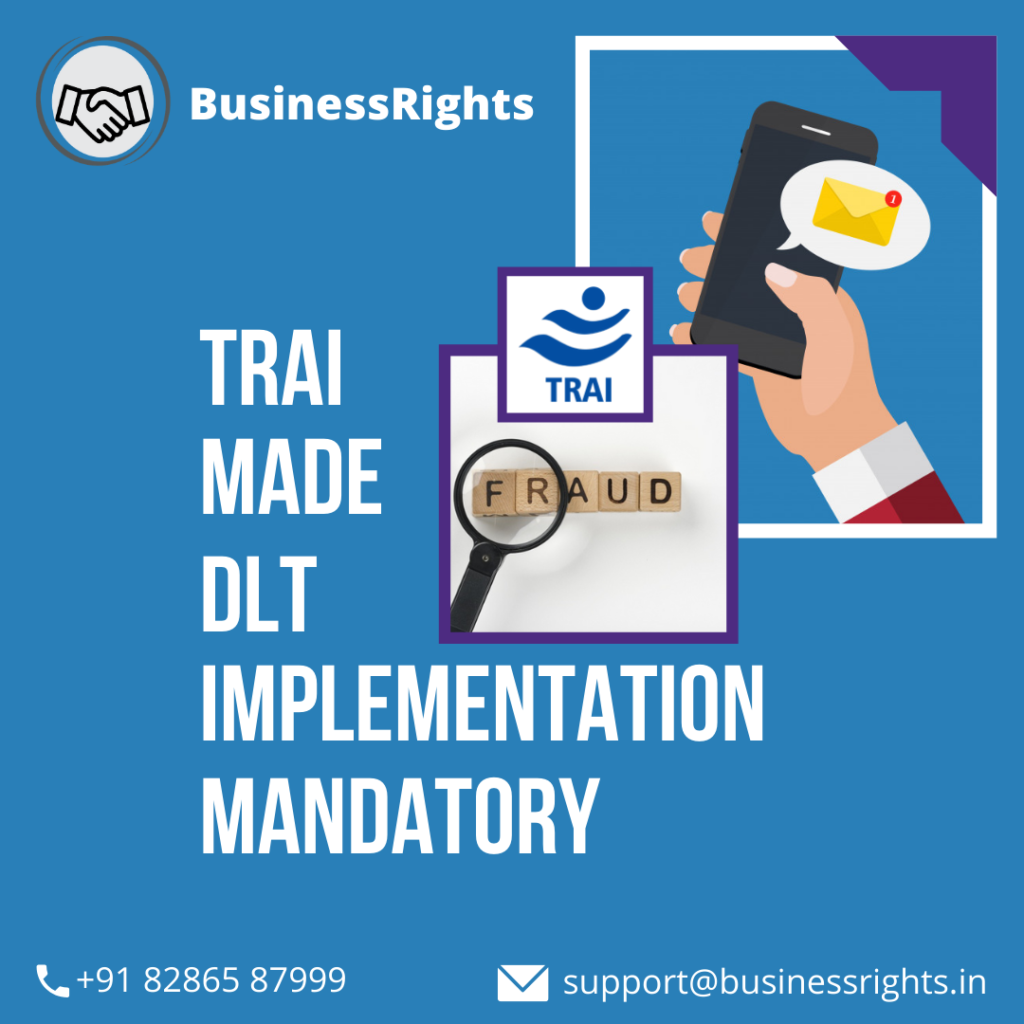
Information and instructions for companies
Scenario 1: If you were not yet registered with one of the DLT
Step 1: You can register with one of the following DLT portals and receive a unique entity ID and a DLT portal account.
S. No DLT portal link
1 Vodafone idea https://www.vilpower.in
2 Airtel https://dltconnect.airtel.in/
3 BSNL https://www.ucc-bsnl.co.in/
4 Videocon https://smartping.live/entity/reg-as
5 Jio https://trueconnect.jio.com
Step 2: After you have generated the unique entity ID and received approval for your DLT account, use it to register with all other operators. (If you have to deliver the SMS from other operators, your entity must also be registered with these operators DLT.
Step 3: After the registration, assign your entity ID to the telemarketing ID from your DLT account.
Step 4: Now you have to register your header/sender ID in the Operator Portal. Your SMS will only be delivered if your header/sender ID is approved in the operator’s DLT portal.
Step 5: In the next phase of the DLT implementation, you also need to have the submission and approval of your SMS approved.
Scenario 2: If you are registered on one of the DLT platforms and have generated your entity ID
Step 1: After generating the unique entity ID and receiving approval for your DLT account, use that to register with all other operators. (If you have to deliver the SMS from other operators, your entity must also be registered with these operators DLT. Details on all DLT platforms can be found below
1 Vodafone idea https://www.vilpower.in
2 Airtel https://dltconnect.airtel.in/
3 BSNL https://www.ucc-bsnl.co.in/
4 Videocon https://smartping.live/entity/reg-as
5 Jio https://trueconnect.jio.com
Step 2: After the registration, assign your entity ID to the telemarketing ID from your DLT account.
Step 3: Now you have to register your header/sender ID in the Operator Portal. Your SMS will only be delivered if your header/sender ID is approved in the operator’s DLT portal.
Step 4: In the next phase of the DLT implementation, you also need to have the submission and approval of your SMS approved.
Information and instructions for resellers/telemarketers
Scenario 1: If you were not yet registered with one of the DLT
Step 1: You can register with one of the following DLT portals and receive a unique telemarketer ID and a DLT portal account.
1 Vodafone idea https://www.vilpower.in
2 Airtel https://dltconnect.airtel.in/
3 BSNL https://www.ucc-bsnl.co.in/
4 Videocon https://smartping.live
5 Jio https://trueconnect.jio.com
Step 2: After you have generated the unique Telemarketer ID and received approval for your DLT account, use it to register with all other operators. (If you have to deliver the SMS from other operators and want your customers to select your telemarketing ID after their entity registration, your telemarketer ID must also be registered with this operator DLT.
Step 3: After the registration process, you have to register all of your customers and your own company on the DLT platform of the operators mentioned above.
Step 4: Your customers must register with one of the above operators and get their entity ID and use the same ID to register on other operator platforms
Step 5: Also, all registered customers must select their telemarketer code in their Entity DLT account to be linked to you.
Step 6: Your customers must register the header/sender ID for the first phase of the DLT implementation and also have the templates and approvals approved in later phases.
Scenario 2: If you are registered on one of the DLT platforms and have generated your telemarketer ID
Step 1: After you have generated the unique Telemarketer ID and received approval for your DLT account, use it to register with all other operators. (If you have to transmit the SMS from other operators and want your customers to select your telemarketing ID after their entity registration, your telemarketer ID must also be registered with this operator DLT.
Step 2: After the registration process, you have to register all of your customers and your own company on the DLT platform of the operators mentioned above.
Step 3: Your customers need to register with one of the above operators and get their entity ID and use the same ID to register on other operator platforms
Step 4: Also, all registered customers must select their telemarketer code in their Entity DLT account to be linked to you.
Step 5: Your customer must register the header/sender ID for the first phase of the DLT implementation and also have the templates and approvals approved in later phases.
Detailed FAQs can be found on the DLT portals of the telecommunications operators.
Disclaimer:
We follow the instructions of the telecommunications operators for this process based on the TRAI mandate and are not sure about the effects and implications of this process. Thank you for working with us.
Some parts of the blog have been curated from the official TRAI website for informational purposes.
Choose from the best of our Digital Marketing services here.
